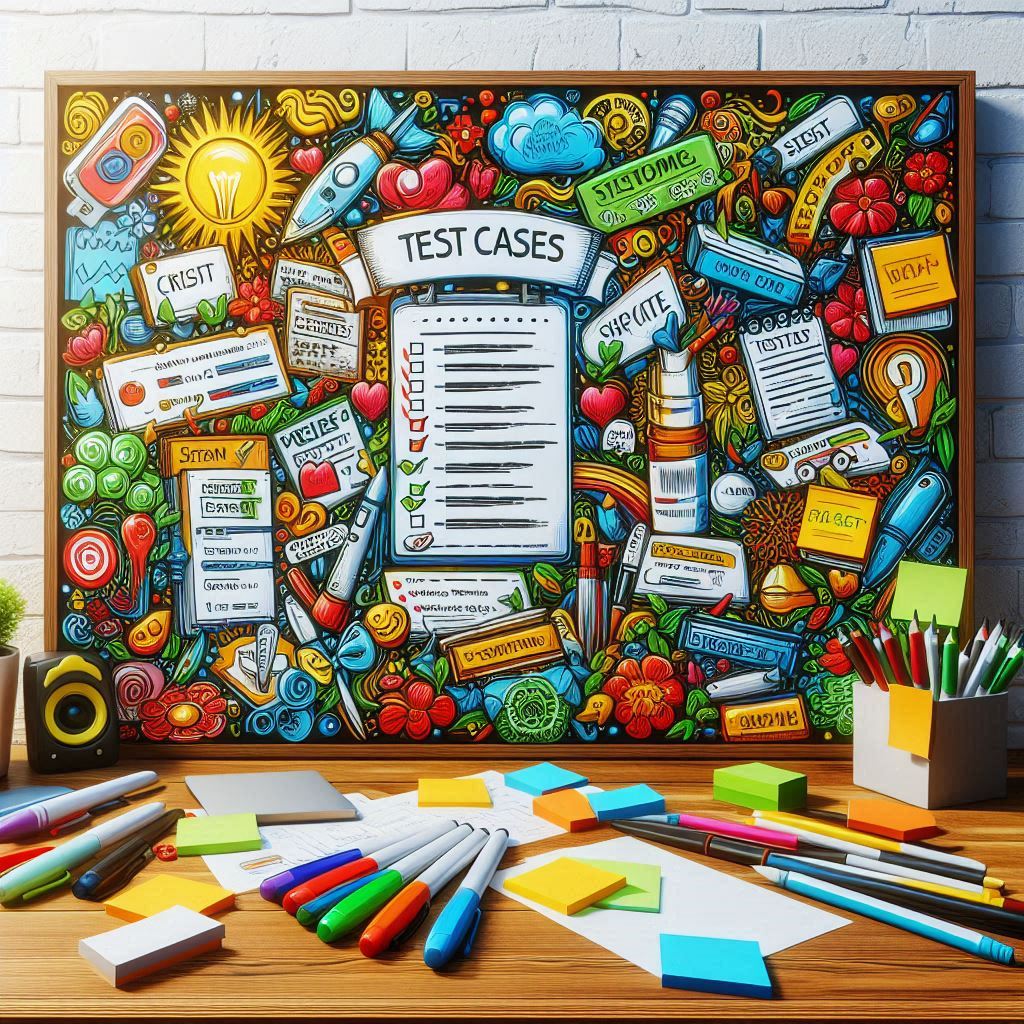
Testing using K6 Grafana
Testing • June 8, 2025
Typical Setup
-
k6 — Runs the test scripts and generates metrics.
-
InfluxDB — Collects and stores time-series data generated by k6.
-
Grafana — Visualizes the metrics in customizable dashboards.
🔧 How It Works
-
k6 sends real-time metrics to InfluxDB.
-
Grafana queries InfluxDB and displays test data like:
-
Request rates
-
Response times
-
Error rates
-
System throughput
-
Thresholds and SLA compliance
-
🧪 Example Use Case
You’re testing a login API under load:
-
Write a k6 script to simulate 100 virtual users logging in.
-
Run the test and send metrics to InfluxDB.
-
View charts in Grafana showing average response time, failures, and system bottlenecks in real-time.
Benefits
-
Developer-friendly (JS scripting).
-
Scalable and CI-friendly.
-
Real-time visibility with Grafana.
-
Helps identify performance regressions early.
Project Details
- Type: Testing
- Date: June 8, 2025
-
Technologies:
k6, Grafana, Javascript