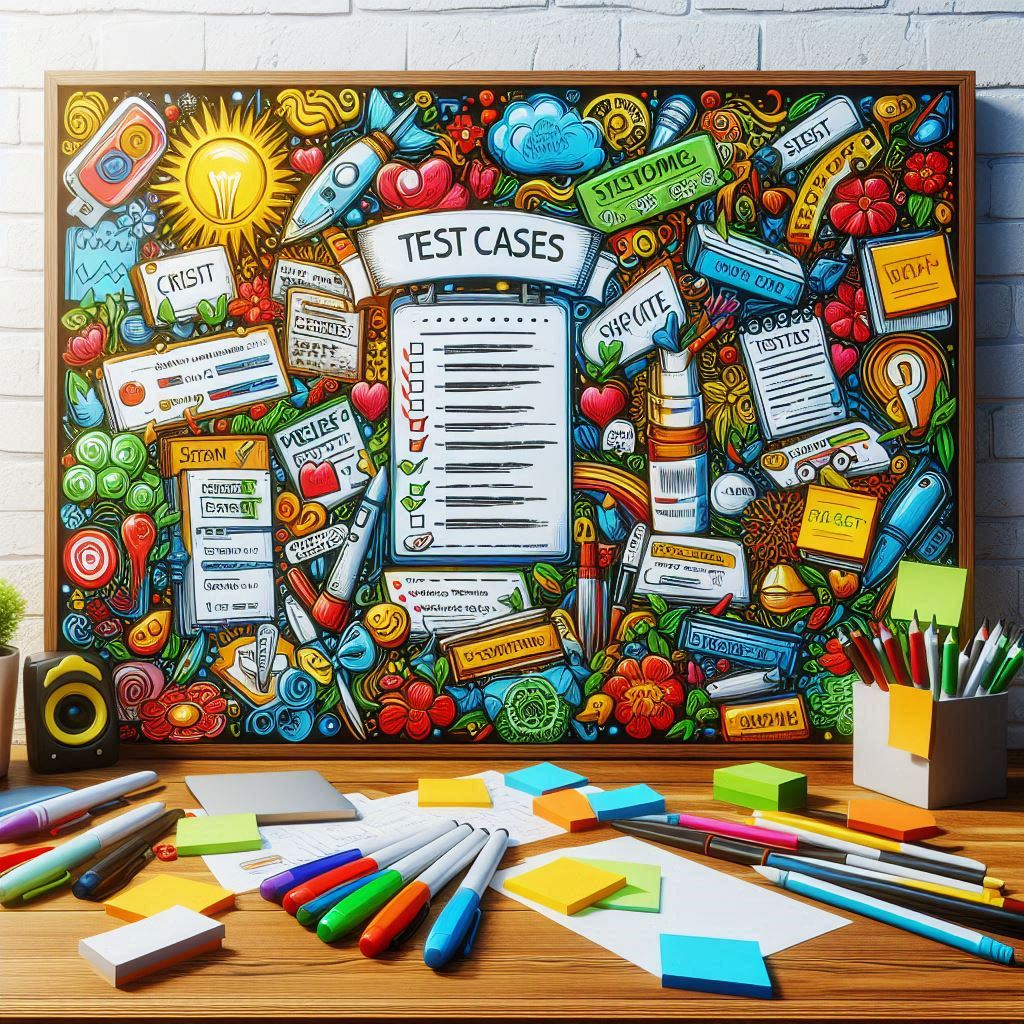
Manual Test scripts for Parkopedia
Testing • June 8, 2025
Test Case 1: User Registration
Objective: Verify that a new user can successfully create an account using a valid email address and password.
Preconditions:
· The user must not have an existing account.
· The registration page should be accessible.
Step No. | Test Step | Expected Result |
1 | Navigate to the registration page. | The registration page loads successfully. |
2 | Enter a valid email address. | The email is accepted as input. |
3 | Enter a valid password. | The password is masked (hidden). |
4 | Confirm the password. | The confirmation matches the password. |
5 | Click the "Sign Up" button. | The system registers the user. A success message is displayed, and the user is redirected to the login page. |
Test Case 2: Login Functionality
Objective: Verify that a registered user can log in using valid credentials.
Preconditions:
· The user must have an existing account.
· The login page should be accessible.
Step No. | Test Step | Expected Result |
1 | Navigate to the login page. | The login page loads successfully. |
2 | Enter a valid email address. | The email is accepted as input. |
3 | Enter a valid password. | The password is masked (hidden). |
4 | Click the "Login" button. | The system logs in the user and redirects them to the homepage/dashboard. |
Test Case 3: Login with Invalid Credentials
Objective: Verify that the system displays an appropriate error message when a user attempts to log in with invalid credentials.
Preconditions:
· The user must attempt to log in with incorrect credentials.
Step No. | Test Step | Expected Result |
1 | Navigate to the login page. | The login page loads successfully. |
2 | Enter an invalid email address or password. | The system accepts the input. |
3 | Click the "Login" button. | The system displays an error message (e.g., "Invalid username or password"). |
4 | Try logging in multiple times. | The system may lock the account after several failed attempts (if implemented). |
Test Case 4: Search for Restaurants
Objective: Verify that users can search for restaurants by name, cuisine, or location.
Preconditions:
· The user must have access to the search functionality.
Step No. | Test Step | Expected Result |
1 | Navigate to the restaurant search page. | The search page loads successfully. |
2 | Enter a restaurant name in the search bar. | The system displays relevant search results. |
3 | Enter a cuisine type (e.g., "Italian"). | The system displays restaurants with that cuisine. |
4 | Enter a location (e.g., "New York"). | The system displays restaurants in that location. |
5 | Click on a restaurant from the results. | The restaurant's details page is displayed. |
Parkopedia tests scripts
Five Manual Test Scripts
Test Script 1: Search for Parking by Location
1. Open the Parkopedia UK website (https://www.parkopedia.co.uk).
2. Enter a location (e.g., "London") in the search bar.
3. Click the "Search" button.
4. Verify that a list of parking locations in London is displayed.
5. Verify that the map updates to show parking locations in the specified area.
Test Script 2: Filter Parking Options
1. Open the Parkopedia UK website.
2. Search for parking in a location (e.g., "Manchester").
3. Use the filter options to select "EV Charging" and "Disabled Access."
4. Verify that only parking locations with EV charging and disabled access are displayed.
5. Verify that the map updates to reflect the filtered results.
Test Script 3: View Parking Details
1. Open the Parkopedia UK website.
2. Search for parking in a location (e.g., "Birmingham").
3. Click on a specific parking location from the list.
4. Verify that detailed information (e.g., pricing, hours, amenities) is displayed.
5. Verify that the map updates to show the selected parking location.
Test Script 4: Get Directions to Parking Location
1. Open the Parkopedia UK website.
2. Search for parking in a location (e.g., "Edinburgh").
3. Click on a specific parking location from the list.
4. Click the "Get Directions" button.
5. Verify that a new tab opens with Google Maps, showing directions to the selected parking location.
Test Script 5: Report Incorrect Parking Information
1. Open the Parkopedia UK website.
2. Search for parking in a location (e.g., "Liverpool").
3. Click on a specific parking location from the list.
4. Scroll to the bottom of the page and click "Report Incorrect Information."
5. Fill out the form with a test description (e.g., "Incorrect pricing information").
6. Submit the form and verify that a confirmation message is displayed.
Project Details
- Type: Testing
- Date: June 8, 2025
-
Technologies: